 |
|
 |
|

The Intellibox with the Märklin Keyboard, Control 80f and Interface.
Click on picture to return to description.

The Intellibox (IB) is the heart of the control devices. The IB is both a controller, an interface and a booster. I connected my computer to the IB and, as seen above, and connected a Märklin keyboard, a Control 80f, a Märklin Interface, an IB Remote, an IB Switch and, an Ott Infrared Receiver through the Märklin Interface,.
Click on picture to return to description.

This is the Central Station 3 Plus which does everything all of the items above and below did. It allows several Central Station 3 Plus units to be added. I also have a Central Station 3 which serves as the Master and added Central Station 3 Plus units are the slaves. With the two Central Stations that I have I can control over 30 trains at the same time. Of course, I would be untangling the wrecks. Using the Central Station 3 Memory mode would reduce that from happening. Great units to have.
Click on picture to return to description.

The Remote Intellibox control which is connected to the Intellibox. This extends the contol capabilities to six engines - two from the IB, two from the IB remote unit, one from the Control 80f, and one from the Ott IR unit.
Click on picture to return to description.
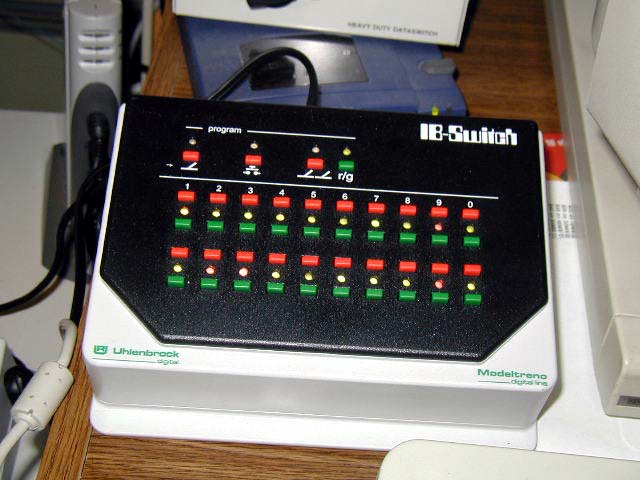
The Intellibox Switch which allows you to program 20 different button sets to correspond to any switch or group of switches (a route).
Click on picture to return to description.

The upper row of keys are used to choose the switch setting, the left-most key selects switches, the next key to the right is used to connect a contact track with a switch withing a route, the next key selects a route (combination of switches) and the right-most key allows you to program the 20 buttons pairs as a second set of switches or routes thus allowing control of 40 switches or routes.
Click on picture to return to description.

I have daisy-chained the the Intellibox Switch to the IB Control unit.

The Intellibox with the Märklin Keyboard, Control 80f and Interface.
Click on picture to return to description.

Five boosters power the layout.
Click on picture to return to description.

The Modellbahn Ott Infra-red Receiver.
Click on picture to return to description.

The Modellbahn Ott Infra-red Controller.
Click on picture to return to description.

The Modellbahn Ott Infra-red Receiver showing an engine setting.
Click on picture to return to description.
The IB Control and IB Switch connected to the Loco Net bus.
Click on picture to return to description.
The Loco Net bus dual port unit from Loys Toys.
Click on picture to return to description.
The IB Control and the IB Switch can be connected to the Loco Net bus at five different locations around the layout. Addtional ports can be added as needed.
Click on picture to return to description.
The FRED connected to the Loco Net bus.
Click on picture to return to description.
The FRED connected to the Loco Net bus.
Click on picture to return to description.
The FRED connects to the Loco Net bus. It can control F 1-8 functions.
Click on picture to return to description.
The FRED can control 4 loks. The loks are selected with the FRED connected to the IB. Once 4 loks are identified they are the only ones that can be controlled by the FRED until they are changed for another lok(s). You can have up to 16 FREDs connected to the bus.
Click on picture to return to description.